
同学们如果遇到登录时一直显示登录中的情况,请把浏览器模式设置为[极速模式]
1、360浏览器
打开浏览器,在输入网址的地址栏右边看到如下的----闪电符号,点击闪电符号后显示【极速模式】和【兼容模式】,选择切换。
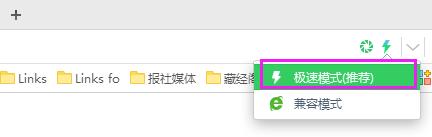
2、猎豹浏览器
方法一:打开浏览器,点击的地址栏信息(就是那个绿色带√的小方块,然后点击“IE兼容模式”或“极速模式”,如图:
方法二:在显示网页内容的地方右键单击,选择切换到兼容/极速模式。如图:
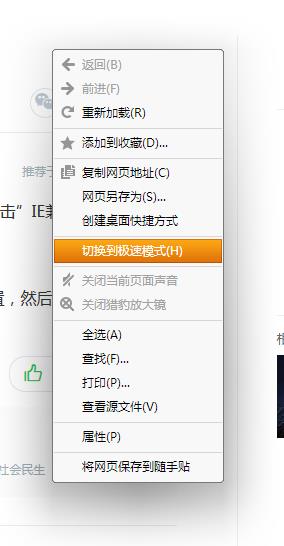
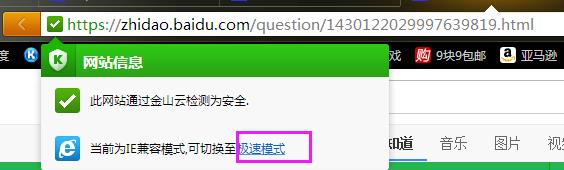
3、QQ浏览器
打开QQl浏览器,在地址栏的最右边,选择【菜单】选项,如图

在如下界面中,选择【设置】

在弹出窗口中,选择【高级】菜单下的【总是使用极速模式】,如图
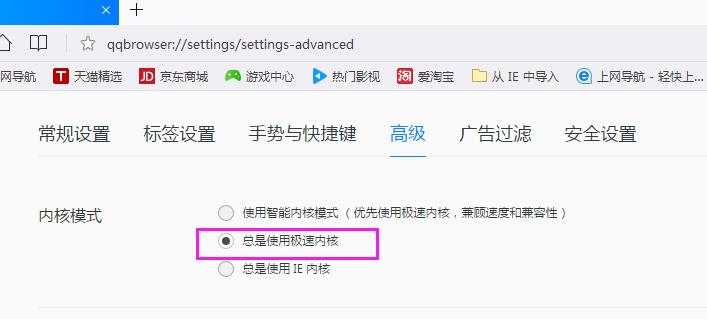
4、遨游云浏览器
在地址栏右边,看到闪电符号或蓝色小方块,点击闪电符号后切换内核模式,单击蓝色小方块切换切换到极速模式。如下图,正使用极速模式。
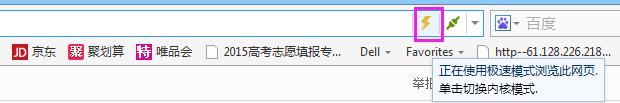
清缓存方法(如IE浏览器)
方法一:快捷键方法
1、 打开IE浏览器,然后按Ctrl+Shift+Delete,就会出现清除浏览器缓存的弹出窗口。如图所示:
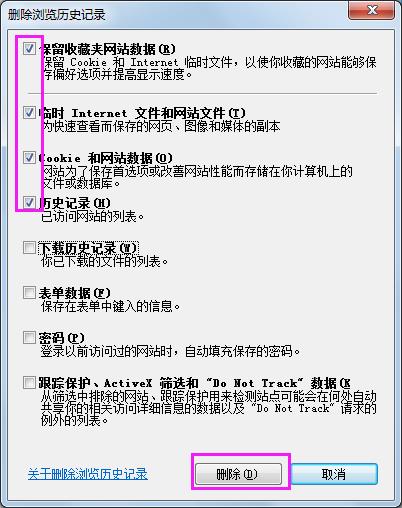
在上图中勾选要清理的信息,再单击【删除】按钮即可。
方法二:菜单操作(IE 为例)
1、打开浏览器,选择【工具】——【internet选项】,在弹出界面中勾选【退出时删除浏览历史记录】,单击【删除】菜单,
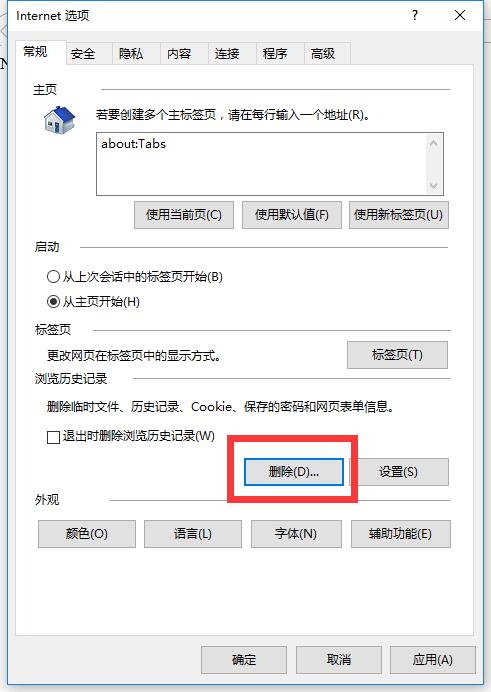
2、 在弹出窗口中,勾选下图选项,如图所示:
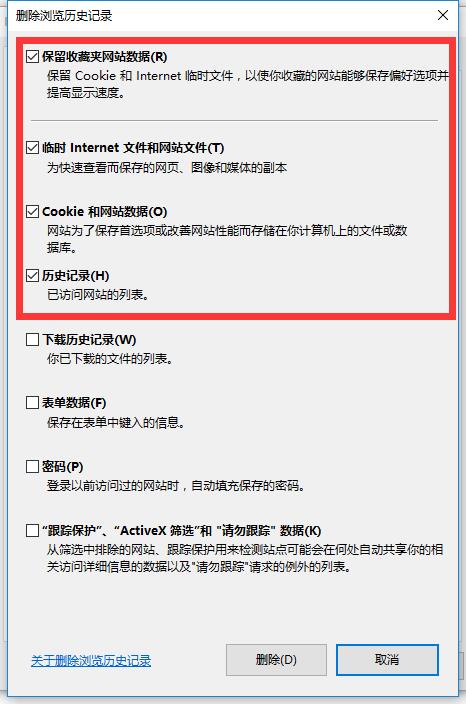
3、单击【删除】按钮即可。
